The Nginx Helper is a nice little plugin if you’re running Nginx on your server. However, it adds a “Purge Cache” link to your admin bar which you may not necessarily use a lot. And if you’re running in tandem with W3 Total Cache or WP Super Cache with the Clear all cache admin bar option, this second Purge Cache link could get a little confusing.
To remove it, simply add the following code to either a custom plugin (perhaps in mu-plugins) or your theme’s functions.php file:
[fancy_code_box]
function nginx_admin_bar_remove_link() {
global $rtwpAdminPanel;
remove_action( ‘admin_bar_menu’, array($rtwpAdminPanel, ‘nginx_toolbar_purge_item’), 100 );
}
add_action( ‘admin_head’, ‘nginx_admin_bar_remove_link’ );
[/fancy_code_box]

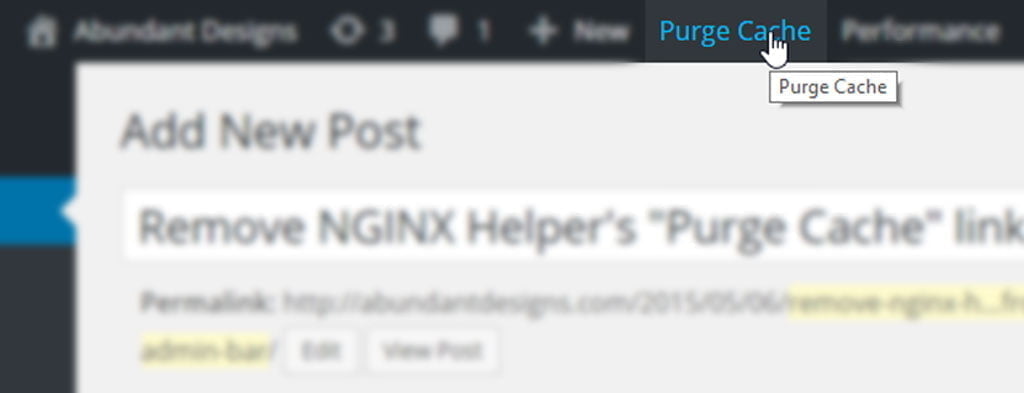
0 Comments